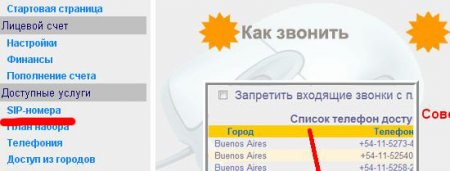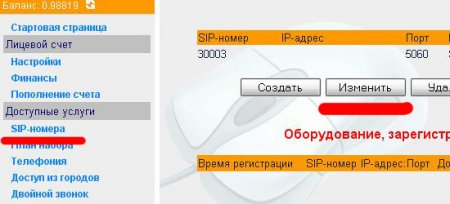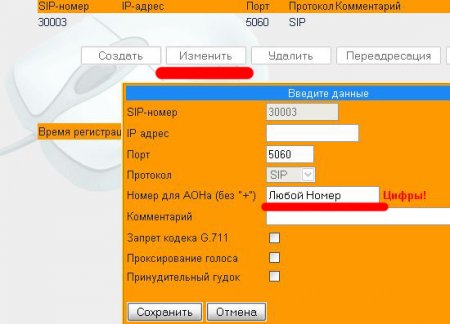How to replace a phone number
11-04-2011, 11:28. Разместил: webmaster
2. IN THE menu choose --- SIP-rooms
3. --- SIP-rooms, in the right part of the window select --- Change
4. IN the opened window "enter data" select --- Number for Aces (without "+") and in this field write any number without the sign"+".
If something is not clear - ask a question.
WITH THE hc. sip-free
Вернуться назад