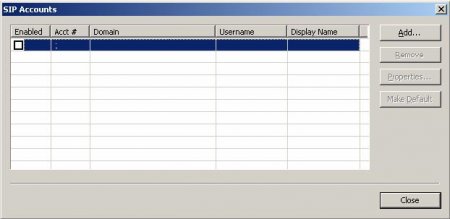Example of connection to the system softphone X-lite
11-04-2011, 11:21. Разместил: webmaster
Terms of use - Freeware
Download page
Supported Operating System - Windows 2000, XP, Vista, Linux, Mac
Supported features: audio/video calls
Supported codecs: G.711, GSM, ilbc and SPEEX, H.263
After installation when you first start the program asks for the registration data for the connection:
In this window, you must click Add... (add) after that a window for entering the registration data.
To complete the configuration, click Close
Display Name - any name for the user 's english letters, the field can be left blank
User Name - your registered SIP number
Password - the password of your personal account
Authorization user name - your registered SIP number
Domainv - cp.sip-free.com
After successful registration, the program will have the form:
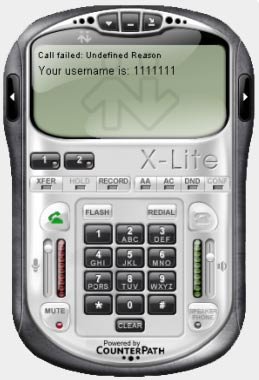
For a call to dial the phone number, then press the green button. Ending a call (hang up) red button.
Вернуться назад