Example of connection to the system software phone Pangolin
11-04-2011, 11:20. Разместил: webmaster
Developer - Portsip
Terms of use - Freeware
Supported Operating System - Windows 2000, XP, Vista, Seven
Note: the program requires .NET Framework 2.0 or above
Supported features: audio/video calls, text messaging, presence service
Supported codecs: G.723, G.729, G.711, GSM, ilbc, H.263, H.264
After installation when you first start the program asks for the registration data for the connection:
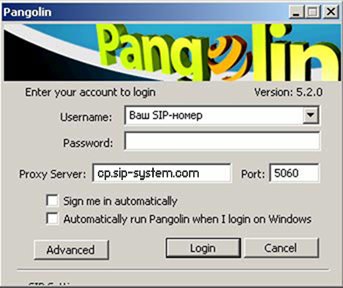
The values of the fields:
Username - Your registered SIP number
Password - the password of your personal account
Proxy - Server cp.sip-free.com
Port - 5060
Sign me in automatically - if you select this checkbox program will be connected automatically without password prompt
Automatically run Pangolin when i login on Windows - to run the program automatically on windows startup
After a successful connection the program window appears.
Friends shows the saved contacts can be used as a notepad.
The Call Phones moves to the set of random numbers.
History you can view the history of calls.

For the call should dial the phone number, then press the green button. Ending a call (hang up) red button.
Вернуться назад